Running react application locally
Steps required to run application in your system
Steps for running react application in your local machine
Before Starting
- I have wsl2 installed in my system and I am using my Linux environment to run this application. I also advised developers to use
- Linux environment as we will be going to use lot of command line stuff later.
- You can also run it in eclipse or other code editor for demo purposes.
Software needed :
Node js
npm
VS Code
Linux in WSL2
Sample Application
Let’s clone the sample application that we’ll be using in this module to our local development machine. Run the following commands in a terminal to clone the repo.
$ cd /path/to/working/directory
$ git clone https://github.com/ikismail/React-ShoppingCart.git
$ cd React-ShoppingCart
Running application through windows
-
In your project directory, run
npm install. It will install all the dependencies frompackage.jsonfile. -
Now run
npm start, it will start your application onlocalhost:3000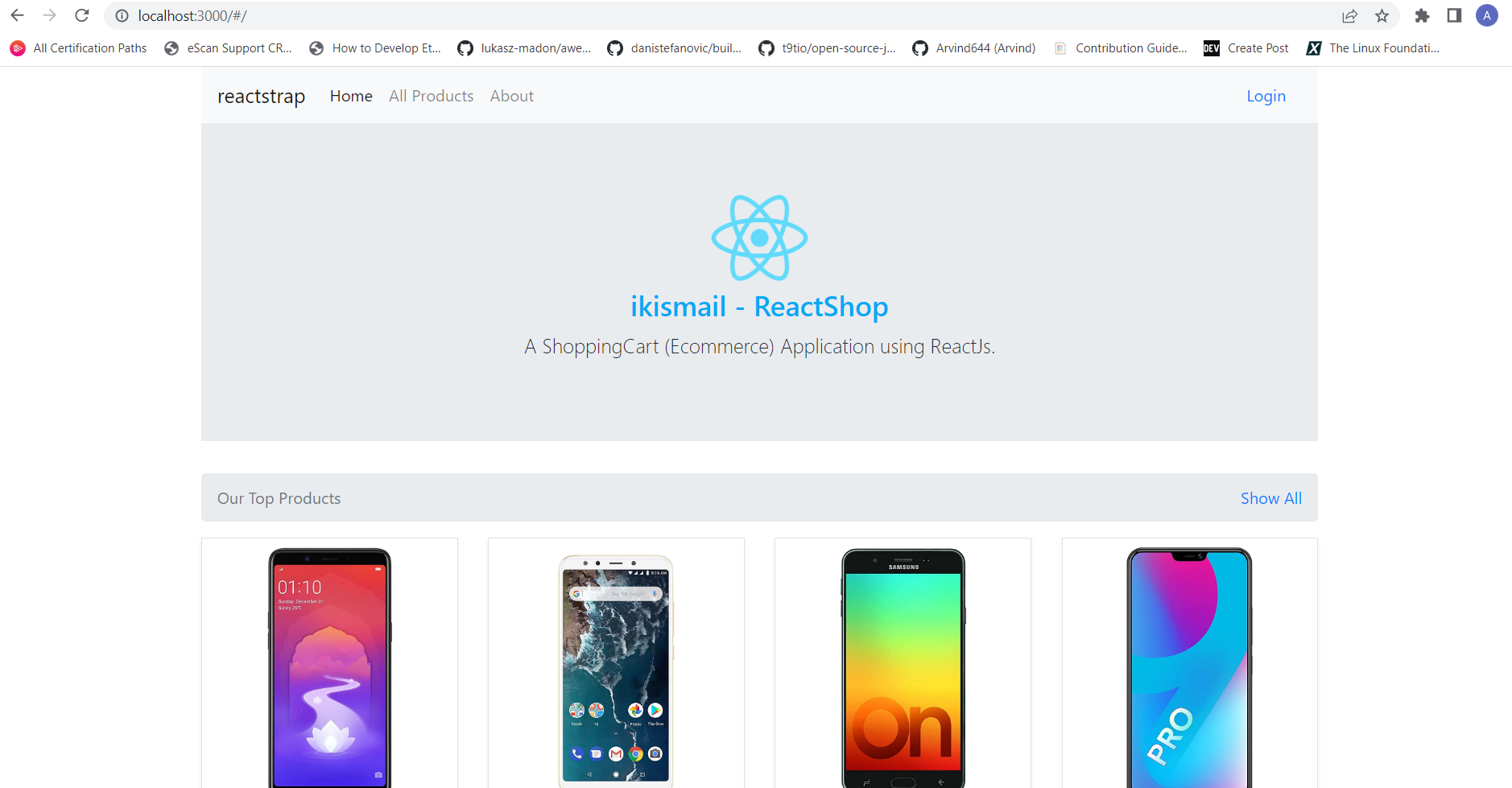
Running application through linux
- Go to your terminal and install node and npm using this command -
This command will also install the nodejs.sudo apt install npm - In your project directory, run
npm install. It will install all the dependencies frompackage.jsonfile. - Now go to your project directory and run
npm start. It will start your application inlocalhost:3000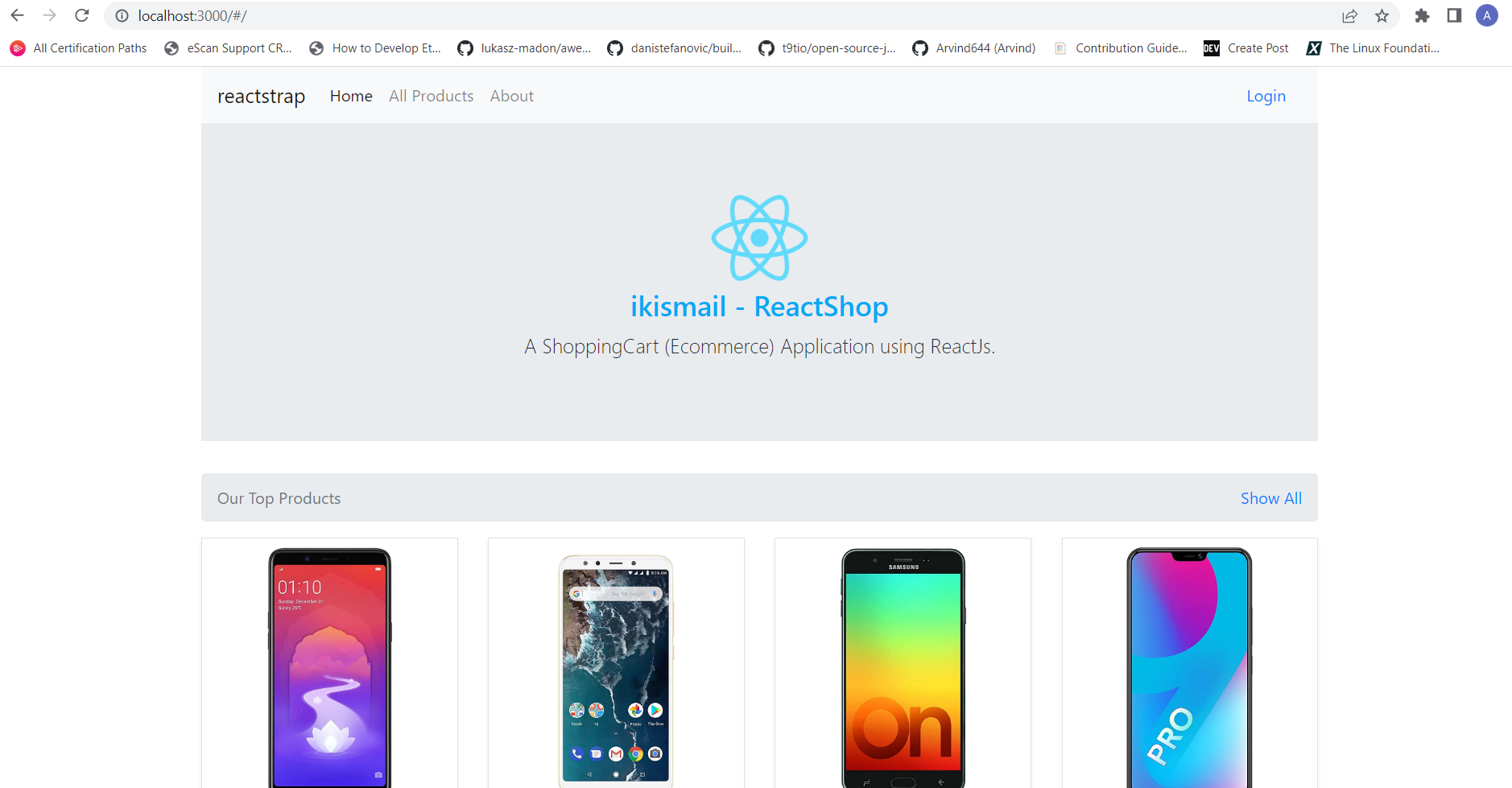
Feedback
Was this page helpful?
Glad to hear it! Please tell us how we can improve.
Sorry to hear that. Please tell us how we can improve.
Last modified October 30, 2022: fixed react running step in linux env (6687f8a)