Running react application in docker
containerize react application
Before Starting
- I have wsl2 installed in my system and I am using my Linux environment to run this application. I also advised developers to use Linux environment as we will be going to use lot of command line stuff later.
Software needed : Node js npm VS Code Linux in WSL2
Fixing one error
In the previous step, we run our application normally. Now its time to build its docker image. But after making image and running application, it is showing ENOENT error. So write this line in this file - node_modules\react-dev-utils\openBrowser.js at line 90.
if (browser === undefined) {
return false;
}
Dockerfile
In the root of the folder create a file named as Dockerfile and copy the below content in it.
# Choose the Docker image
FROM node:14-alpine AS development
# Set your environment where your application will run
ENV NODE_ENV development
# Set you working directory for your application
WORKDIR /app
# Copy the configuration files
COPY package.json .
COPY yarn.lock .
# Install all the dependencies
RUN yarn install
# Copy all the files and folders in the current directory to the Docker container
COPY . .
# Expose the port
EXPOSE 3000
# Set your commands to start the application
CMD [ "yarn", "start" ]
Build an image
Now run this command in the terminal :
docker build -t client .
This will create a docker image of the application.
Now run the following command to run the container :
docker run -it -p 3000:3000 client
It will take some time and this will be showing in your terminal, and your application is started now.
Now go to localhost:3000 and check your application running from inside a container.
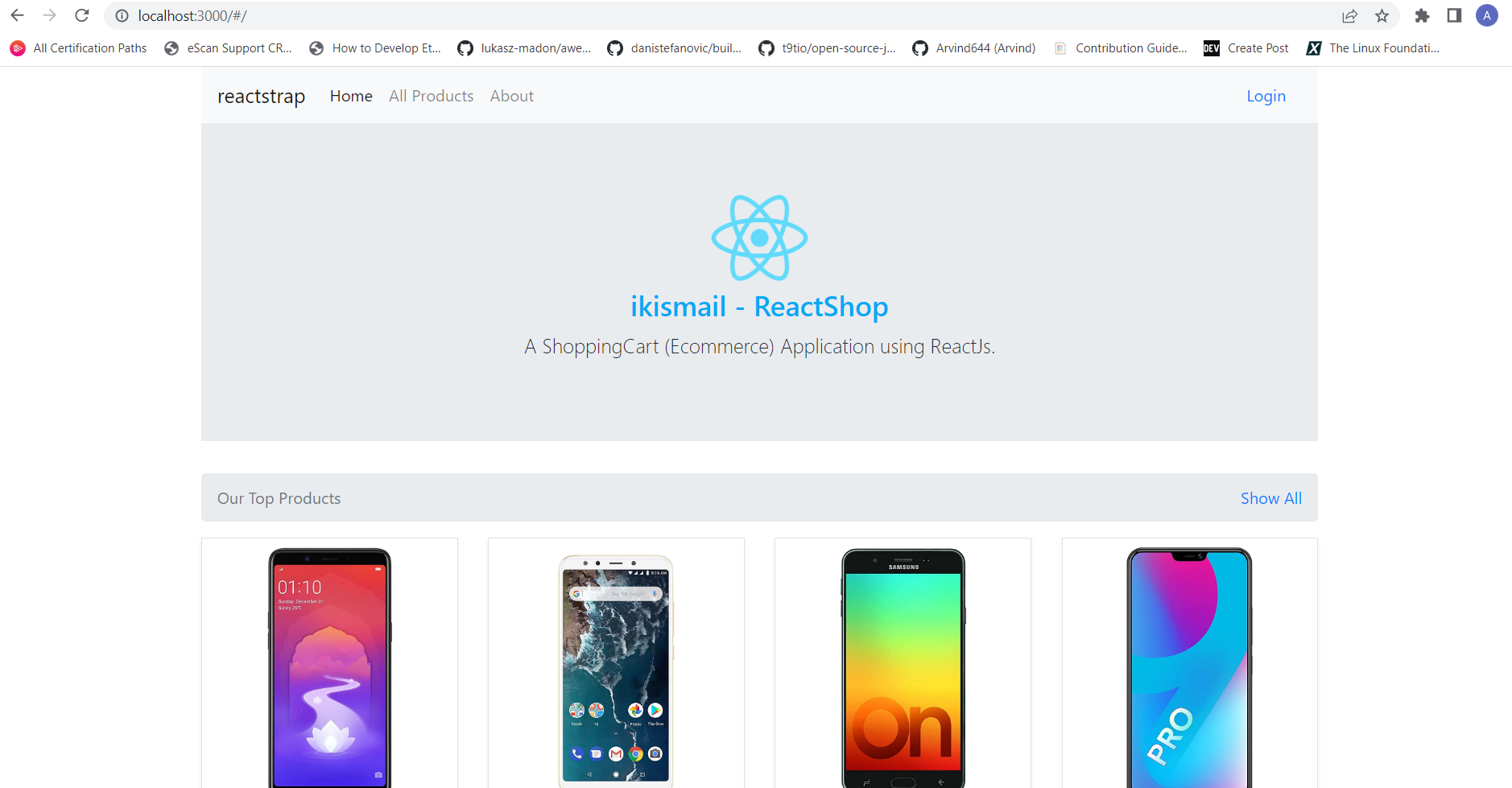
Feedback
Was this page helpful?
Glad to hear it! Please tell us how we can improve.
Sorry to hear that. Please tell us how we can improve.